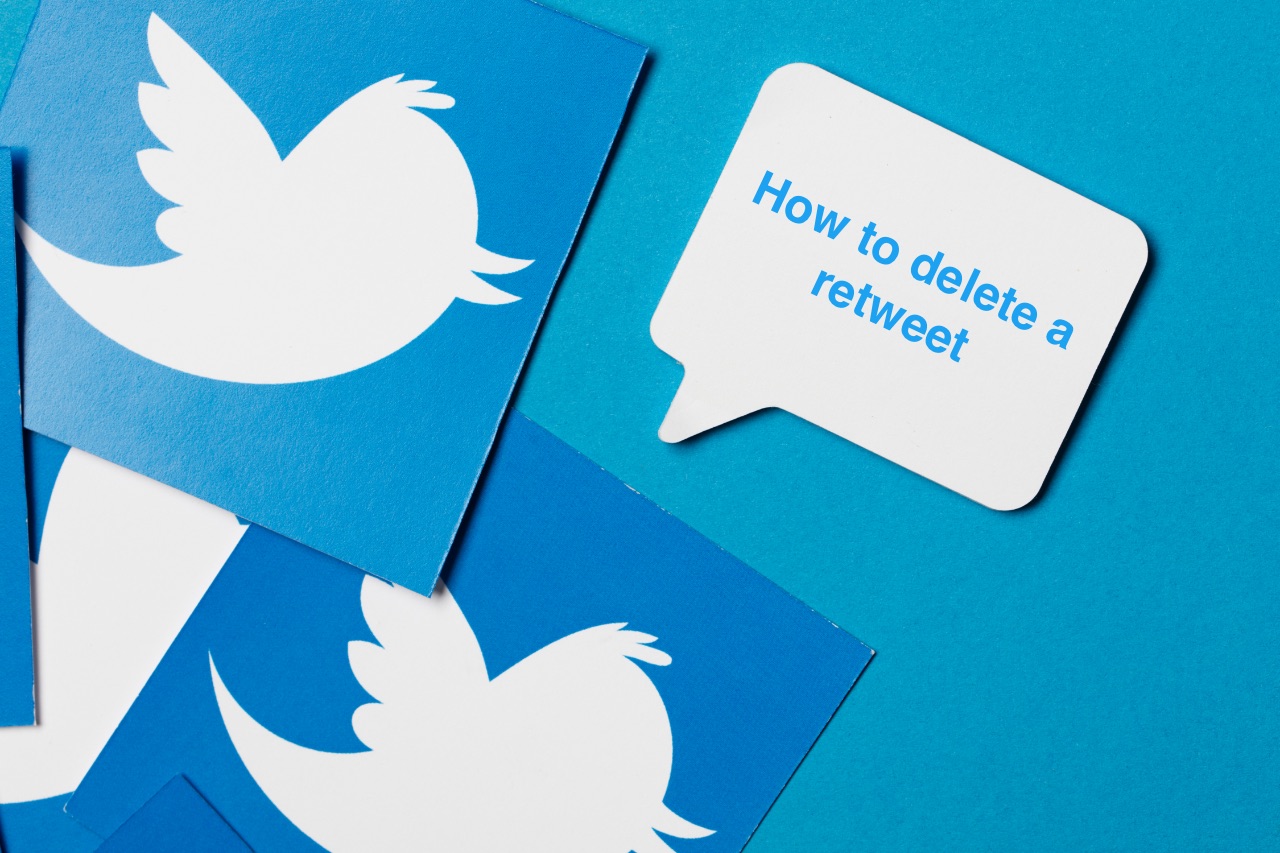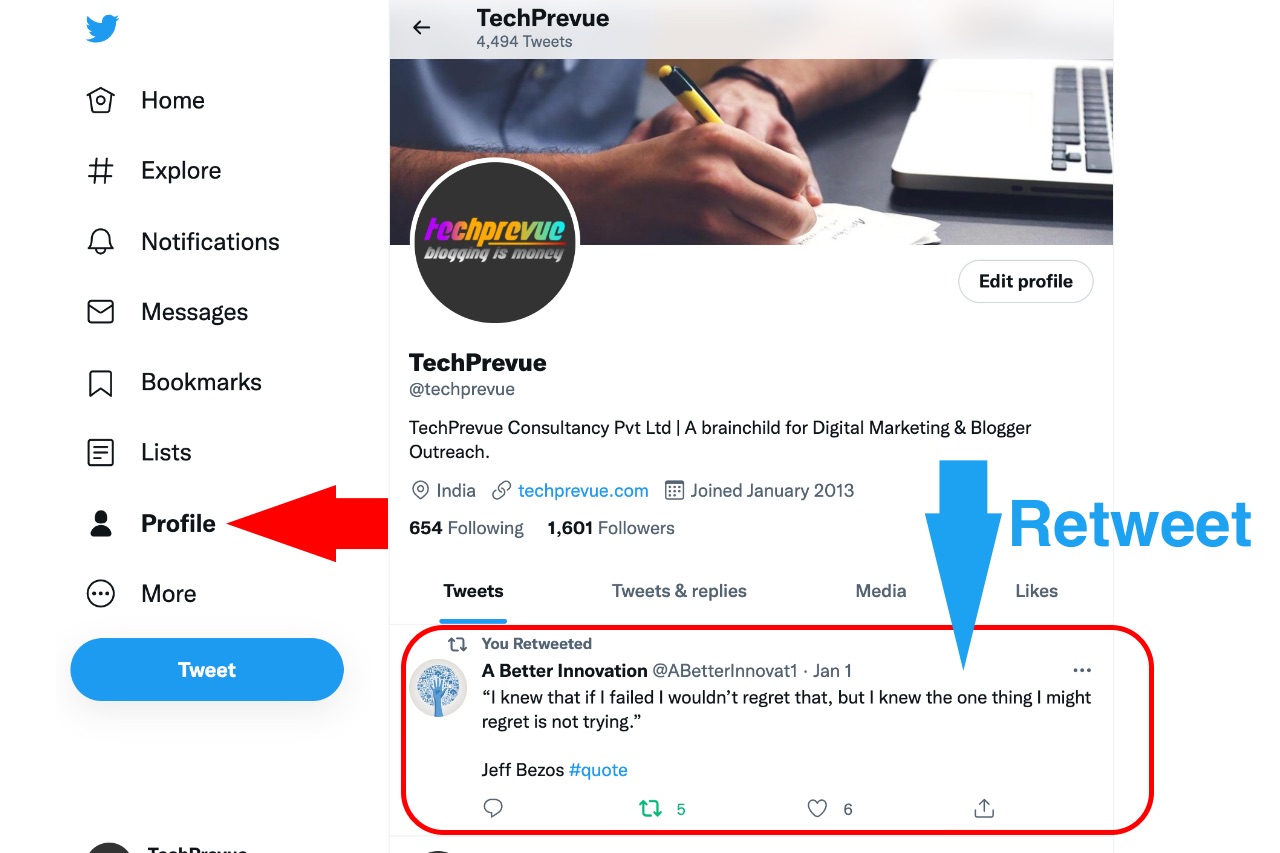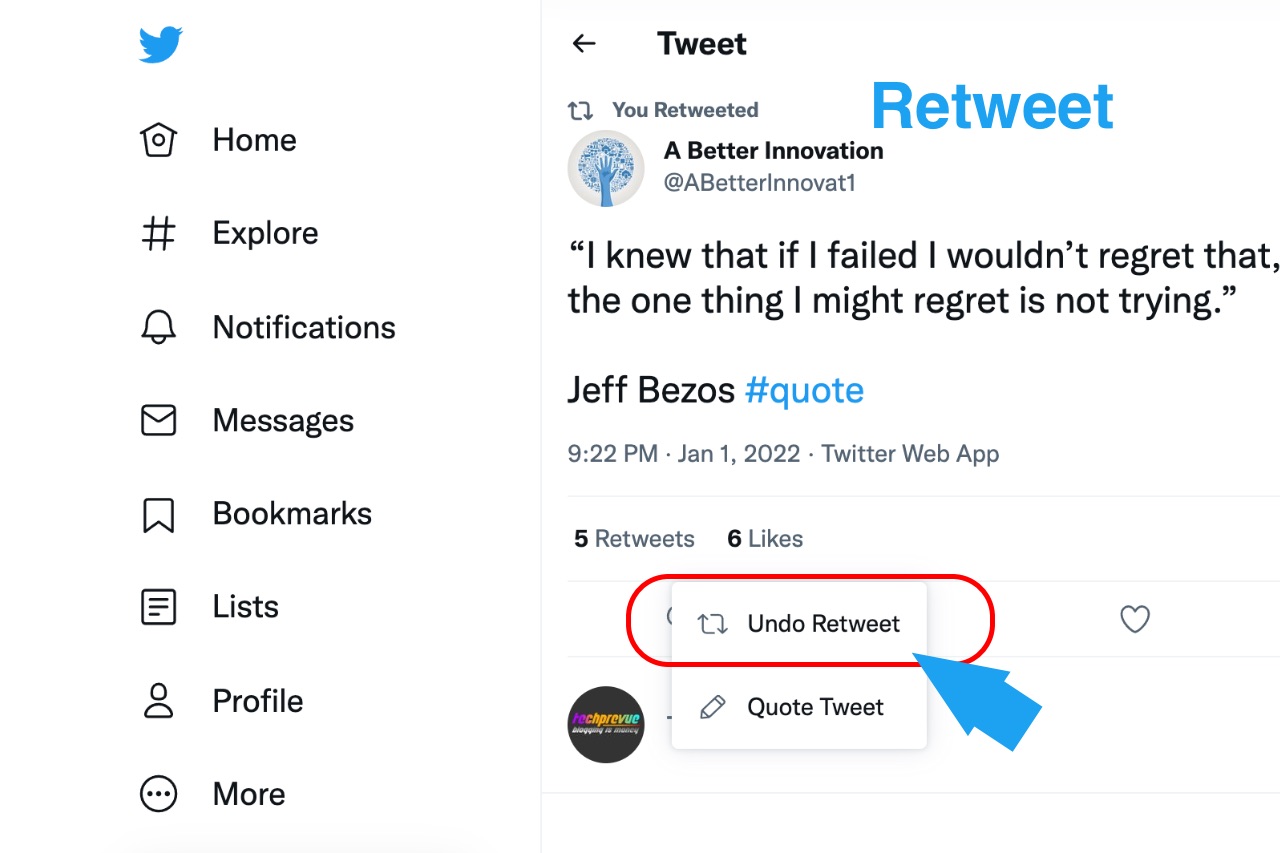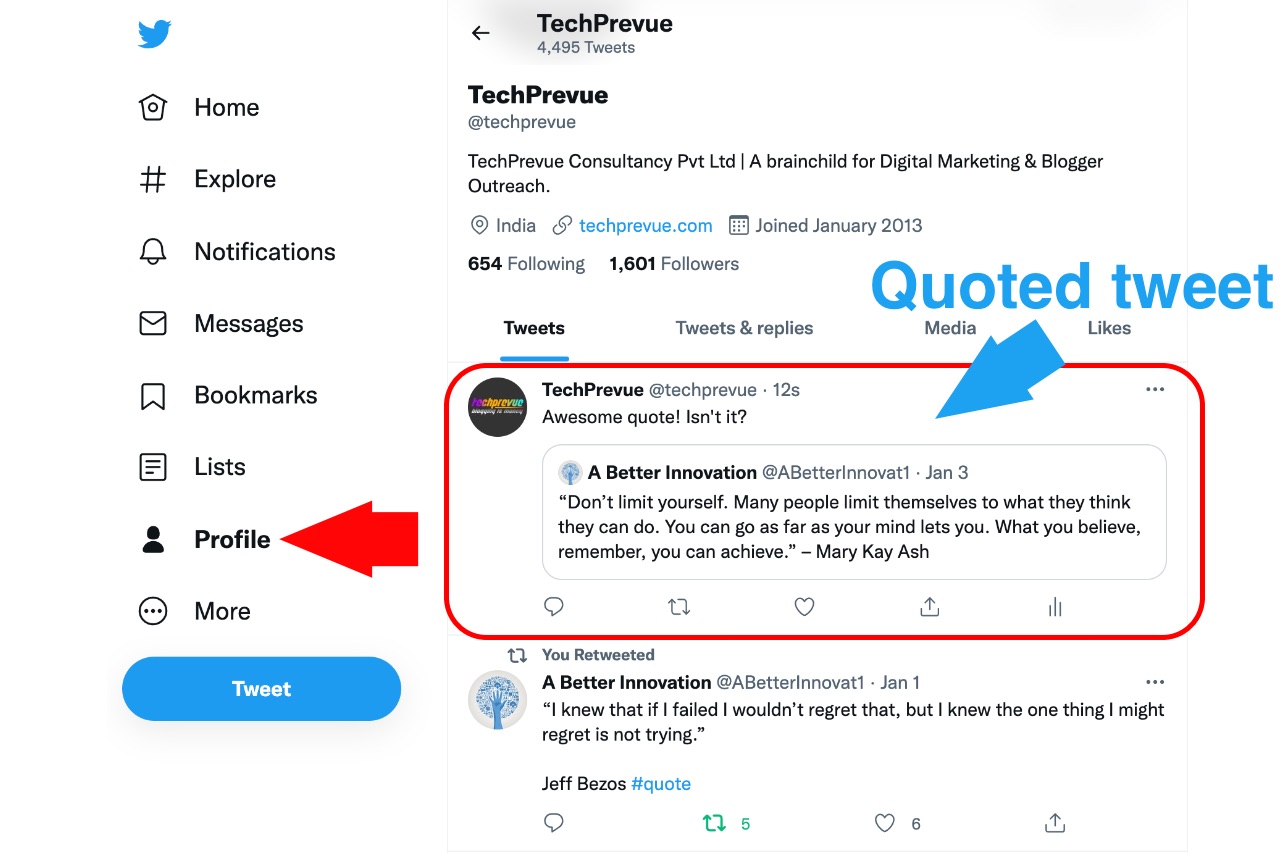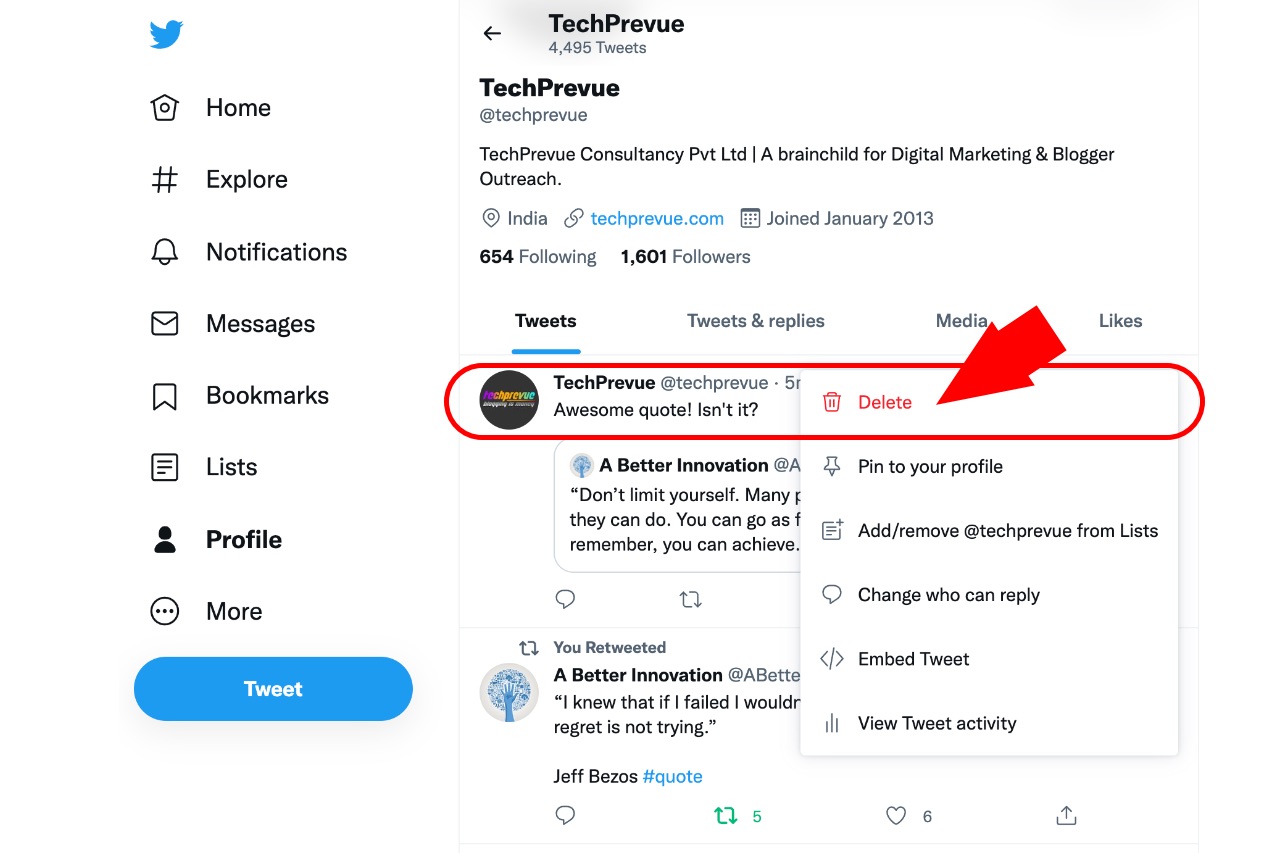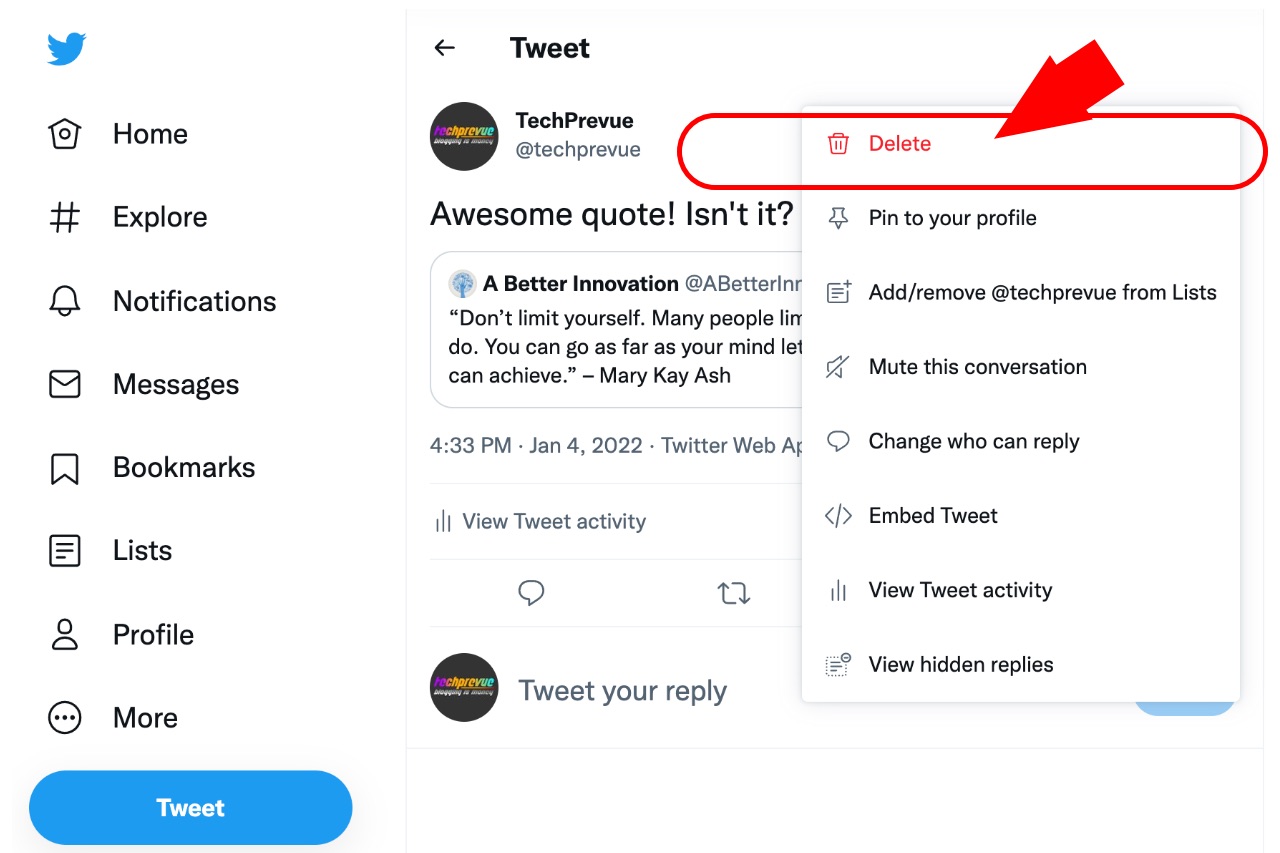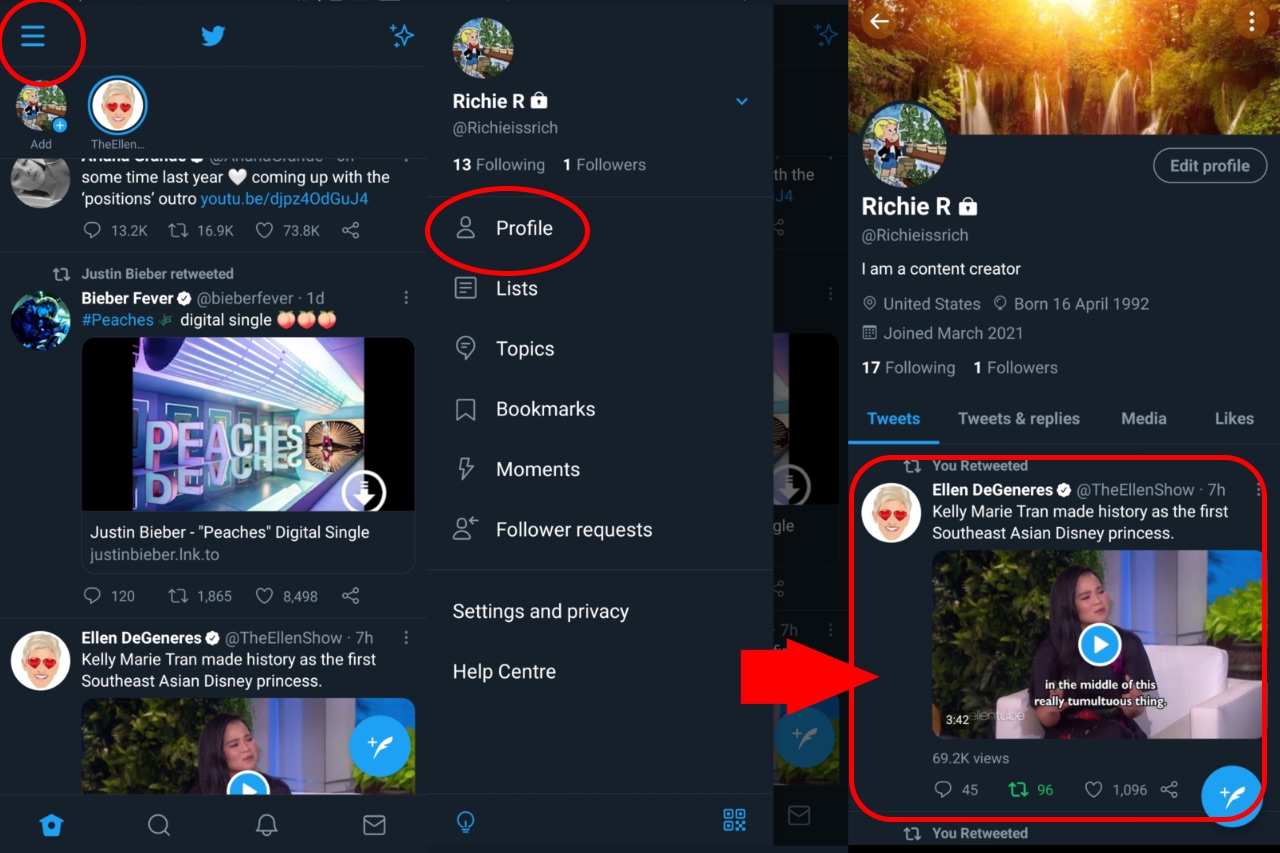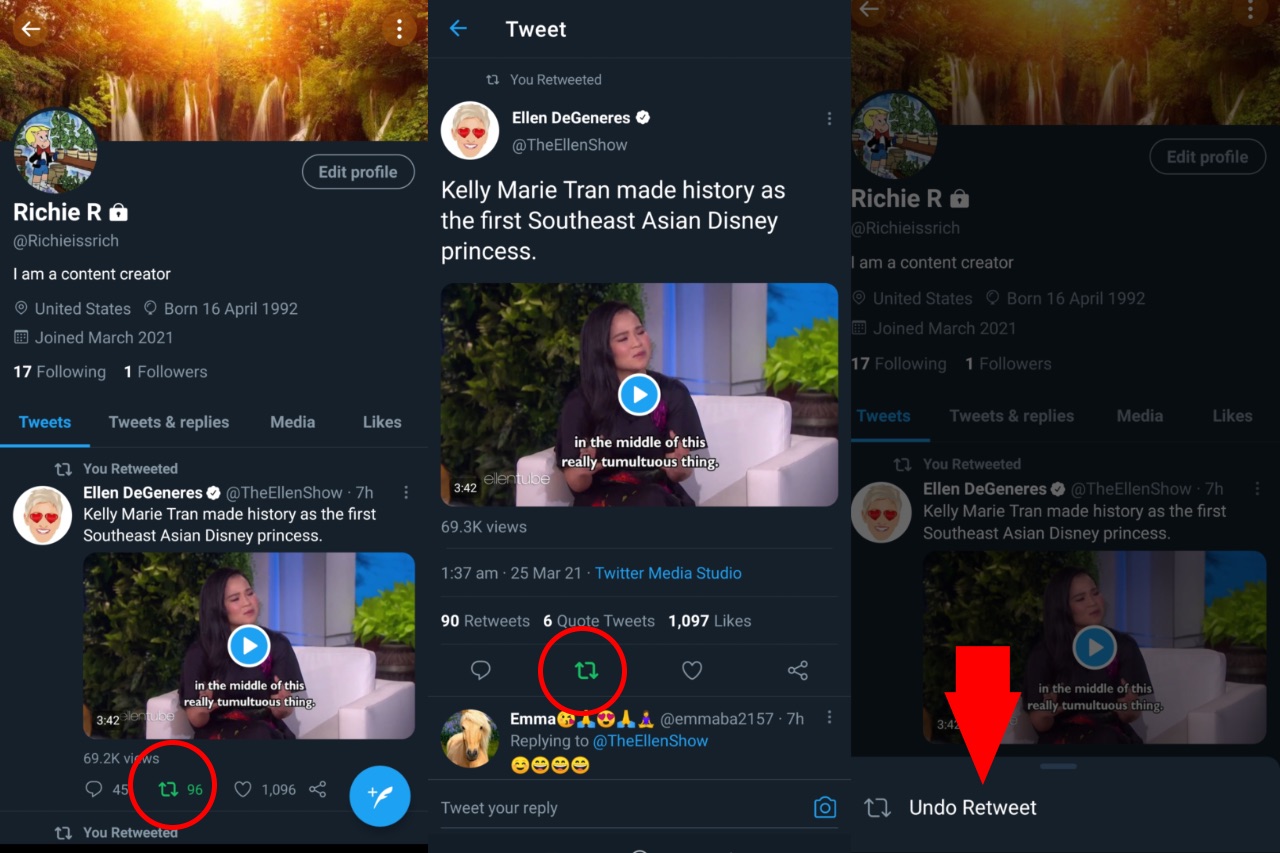In the previous article, we shared how to delete a Tweet once posted on Twitter. Read on to learn more.
How to Delete a Retweet on Desktop?
Follow this step-by-step guide on deleting a retweet. Step 1: Open the official Twitter website and sign up or log in to your account. Step 2: Press on the Profile option on the menu bar on the left of the Home screen.
Step 3: Look for a Retweet you want to delete. Alternatively, Step 3: Click on the Retweet you want to delete to open it.
Step 4: Press the highlighted Retweet icon (green-colored).
Step 5: Select Undo Retweet to delete Retweet from your profile. The Retweet icon will change color once removed.
How to Delete a Quote Retweet?
Follow this detailed step-by-step guide to learn how to delete retweets quoted from your account. Step 1: Open the official Twitter website and sign up or log in to your account. Step 2: Press on the Profile option on the menu bar on the left of the Home screen.
Step 3: Look for the Quote Retweet you want to delete. After clicking on the three dots, you get an option to delete this quote tweet.
Alternatively, Step 3: Click on the Quote Retweet you want to delete to open it.
Step 4: Press the three dots in the top right corner and click on delete for deleting a Retweet.
Step 5: Select Delete again to confirm.
How to Delete a Retweet on Android?
Follow the step-by-step guide for deleting Retweet from your account. Step 1: Open the official Twitter app on Android and login into your account. Step 2: Tap on the three bars on the left corner of the Home screen and select profile. Step 3: Search for the Retweet you want to delete.
Alternatively, Step 3: Tap on the Retweet you want to delete to open it. Step 4: Press the highlighted Retweet icon (green-colored).
Step 5: Select Undo Retweet to delete Retweet from your profile. The Retweet icon will change color once removed.
How to Delete a Quote Retweet?
Follow these detailed steps on how to delete a Retweet you have quoted from your account. Step 1: Open the official Twitter website and log in to your account. Step 2: Press on the Profile option on the menu bar on the left of the Home screen. Step 3: Go to the Quote Retweet you want to delete. Alternatively, Step 3: Select the Quote Retweet you want to delete to open it. Step 4: Press the three dots in the top right corner and click on Delete Tweet. Step 5: Select Yes to confirm.
Why can I no longer see my Retweet?
Your Retweet will no longer be available on your profile if the original author has deleted it or if his account is suspended or deleted.
Will Retweet disappear from my profile if the owner blocks me?
No, the Retweet will still be visible to you and anyone who visits your profile.
Why can’t I Retweet some Tweets?
You can’t Retweet the content from the profile with a lock icon. The Tweets on this user’s profile are protected from being viewed publicly, so no one, including the followers, can share them.
How many times can you Retweet your own Tweets?
You can Retweet the same Tweet only once on your account.