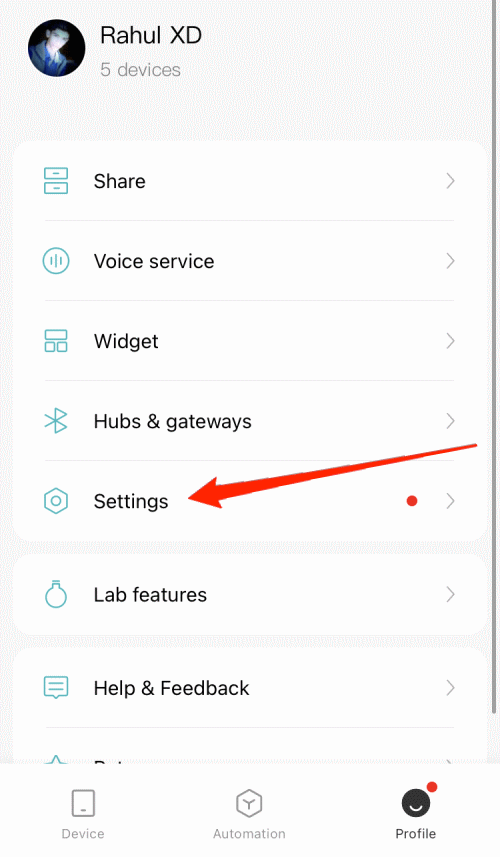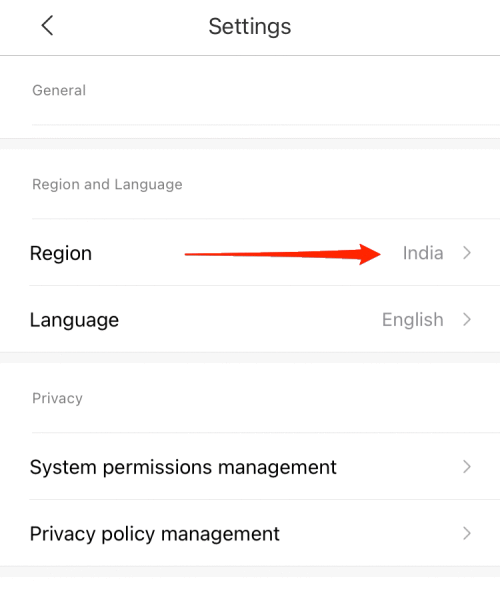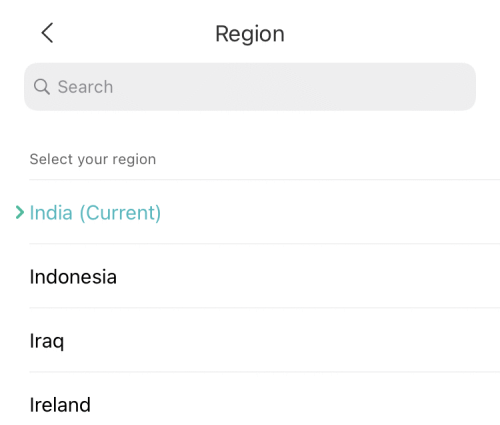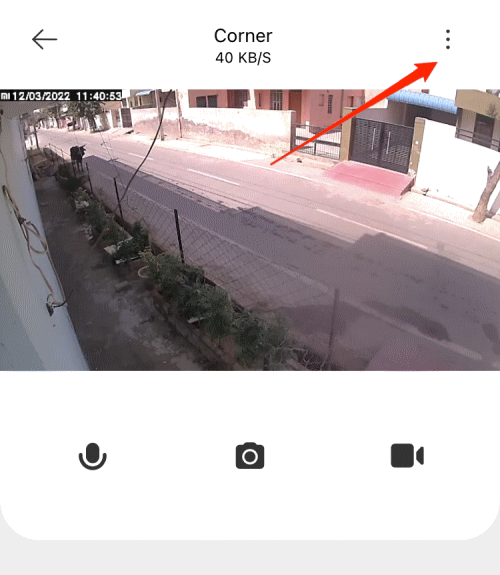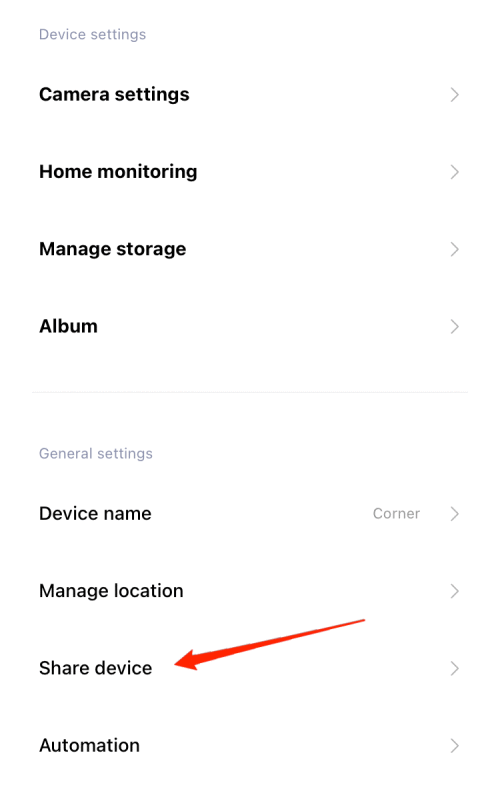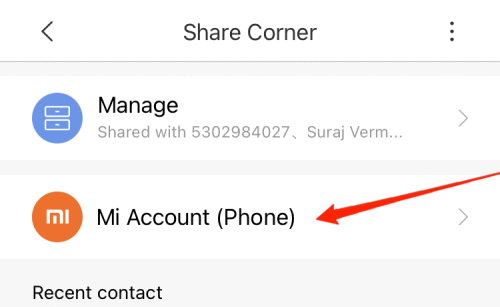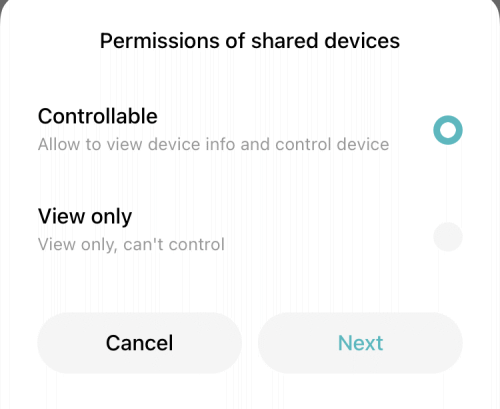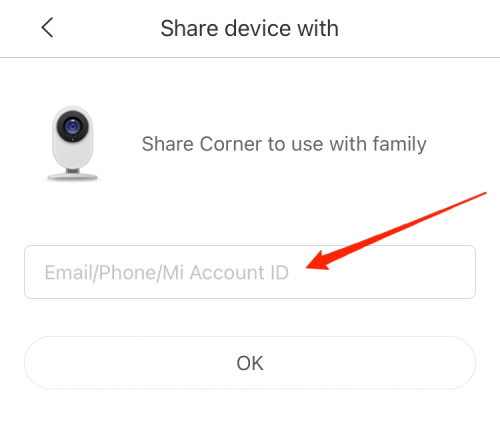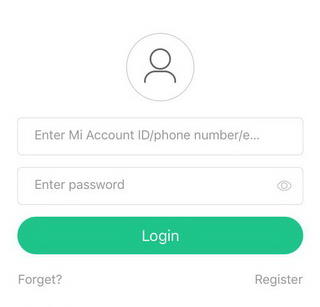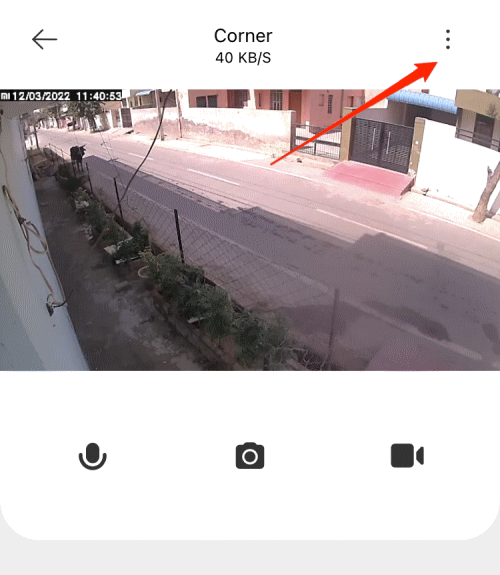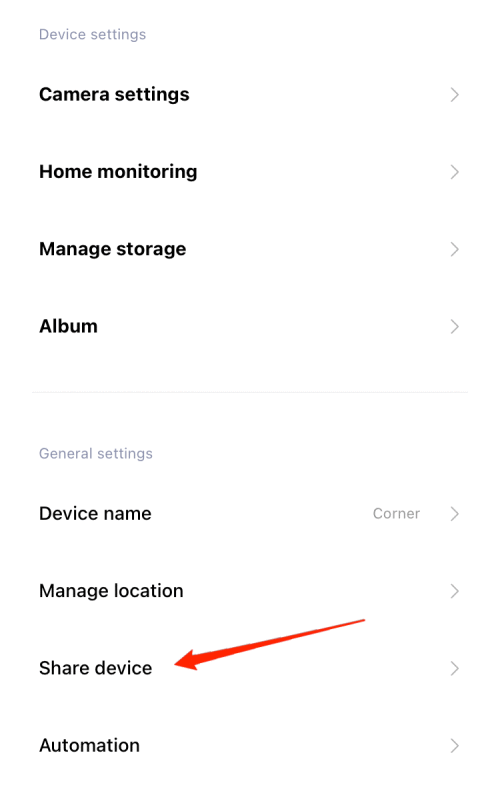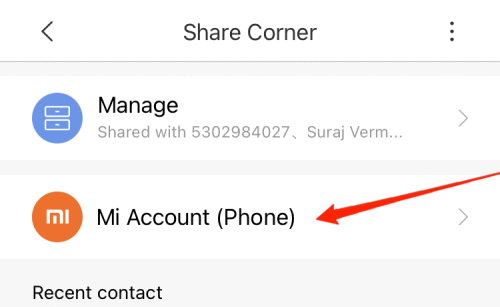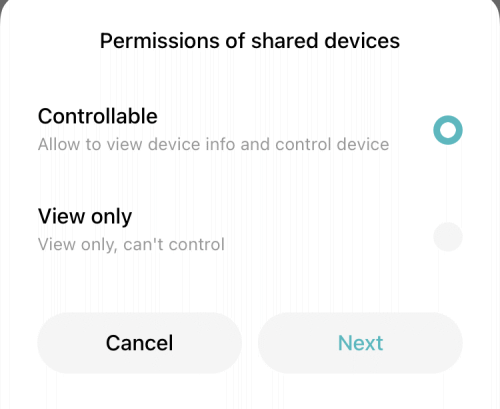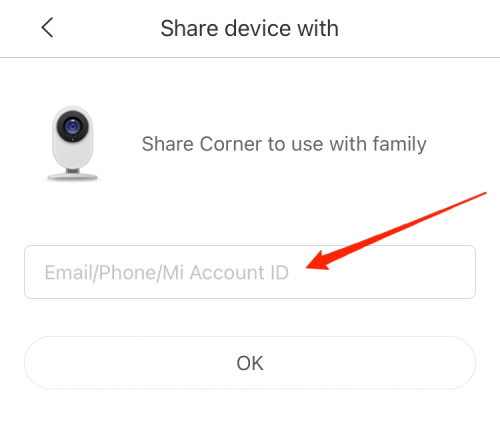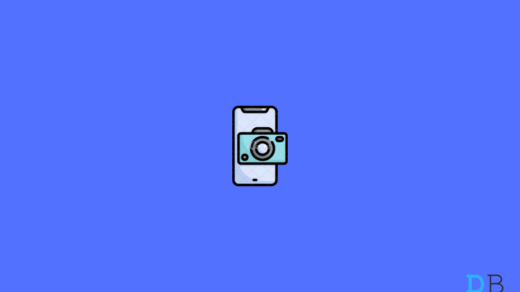This problem can arise due to multiple reasons but the most common of them is the new app version. The new app is a little buggy and Xiaomi is yet to give a stable release. However, there are many other factors that can be causing this issue. Luckily, there’s a quick and easy fix to this problem.
Ways to Fix Fix Xiaomi Mi Home Camera Not Sharing/Not Receiving
I love the idea of how Mi Cameras are so easy to install and you can share them along with your family members so they can also be a part of the home security system. Although the share feature is something users are concerned about as its sending the invite to the shared camera, but no share invite is received on the other end.
Method 1: Check Region/Server settings
In the newer device version, the way Mi set up the camera sharing settings has been changed. Previously you had the option to share the camera with any person worldwide. However, due to security concerns, now you can only share the camera with the same region users only. And the new Mi Home camera app has a default region setup as Hongkong, so it’s the reason why you can’t share the camera, because of a mismatch in regions. But this can be easily fixed by changing the region settings inside the Mi Home camera app. Sign in to the Mi Camera app and go to the profile section. Here click on the settings tab.
Scroll down and go to region option.
Here choose your hometown/country region.
Once you change regions, add the camera to the app via the reset process. Here’s an official walkthrough to add Mi camera to your app in case you need a tutorial. Open the camera UI which you wish to share and click on the three-dot menu.
Click on the Share device option.
Click on Mi Account.
Here select the option which you wish to share. In most cases, view only is fine enough, but you may choose controllable if you intend to share controlling access to the other person.
Now you can enter the email ID or Mi Account ID of the recipient user.
Once you send the invite, they will receive a notification that someone has shared a camera. You may click on the accept button and the camera will be added to your device list.
Method 2: Use old application
As I said before, Xiaomi has done some changes in its Mi Security camera app, and now it’s capable of adding much more devices than just security cameras. However, due to this expansion, people are facing issues with existing cameras as they are not able to share them with anyone, which is the primary feature these cameras are famous for. So to avoid that, you may install an old version of the Mijia camera app and fix the issue. Once you are able to share the camera permissions, you may revert back to the latest version if you wish to. According to users, MiHome app version 6.0.211 works perfectly when it comes to sharing of cameras. So you may download it from here and install it on your Android smartphone. Once you install the APK file, you may open the app and log in to your Mi account.
Now pair and connect the cameras to your app. Open the camera UI which you wish to share and click on the three-dot menu.
Click on the Share device option.
Click on Mi Account.
Here select the option which you wish to share. In most cases, view only is fine enough, but you may choose controllable if you intend to share controlling access to the other person.
Now you can enter the email ID or Mi Account ID of the recipient user.
Once you send the invite, they will receive a notification that someone has shared a camera. You may click on the accept button and the camera will be added to your device list.
Wrap Up
Setting up Mi Home security camera is easy and that’s the reason why most people are replacing their traditional CCTV camera with this one. Although, due to the default region setup as Hongkong, many users are facing this issue of Xiaomi Mi Home Camera not sharing or not receiving sharing invite issue. But I’m sure following the above methods will help you tackle this situation. In case you have more questions regarding the share functionality, feel free to drop a comment down below. If you’ve any thoughts on How to Fix Xiaomi Mi Home Camera Not Sharing/Not Receiving?, then feel free to drop in below comment box. Also, please subscribe to our DigitBin YouTube channel for videos tutorials. Cheers!
Xiaomi Mi Watch Lite with 1.4 display, GPS, and 9-Day Battery life Launched Gloablly Xiaomi Rolled Out MIUI 12 update based on Android 11 How to Fix Xiaomi Camera Not Working/Opening Issue?
Comment * Name * Email *