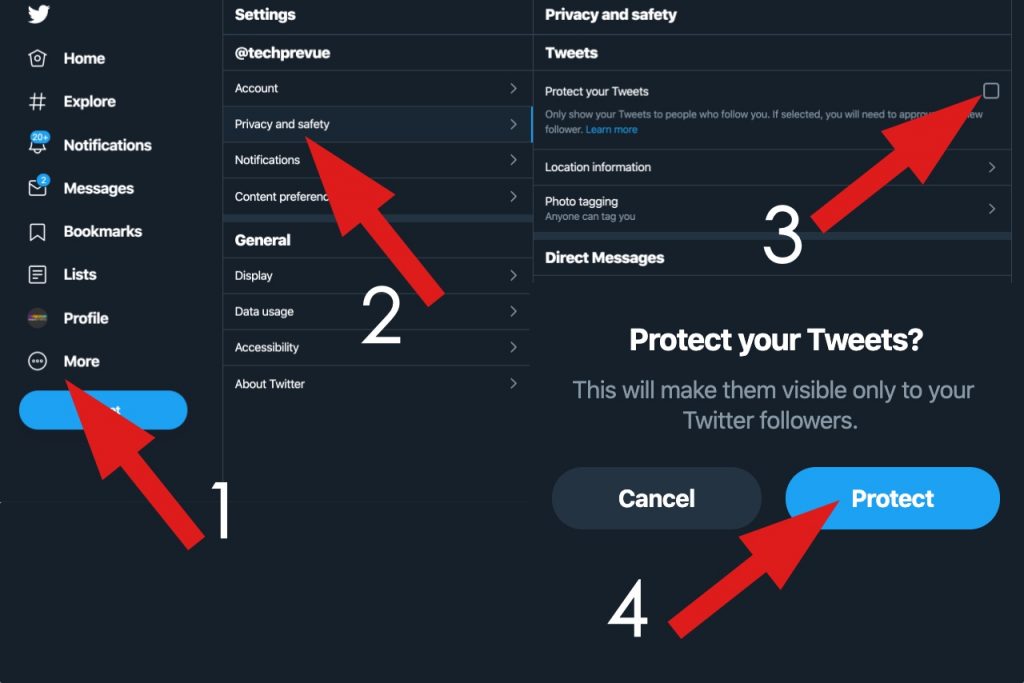What gives? What is that, lock? What does the lock mean on Twitter and how does it affect an account? And, even more importantly, why would anyone do that to their account (or is this something under the control of Twitter)? Let’s dive in and answer those questions.
What is Twitter Lock Icon?
Before we answer that question, let’s consider the nature of the platform. Twitter feeds on what is called asynchronous relationships. What does that mean? Simple: Olivia can follow Nathan and interact with his posts. But because of the nature of Twitter, Nathan can also see and interact with Olivia’s posts (even though he doesn’t follow her). In other words, when you post something on Twitter, it can be viewed by anyone, no matter if they follow you or not. Recommended Readings
7 Actionable Tips to Increase Twitter Followers for Personal Account How to Get More Twitter Followers for Your Business Account?
You may have come across a user account with a padlock next to the username, but what does the lock mean on twitter? It means a private Twitter account. Click on that account, and you’ll immediately notice the difference. If you already follow that account, you can read the posted tweets. However, you can’t reply or retweet them. In fact, the only reason you’re able to see a protected post is that you are following that account. In other words, private Twitter account means only followers can see posts from said account, and even those that can see it, can’t act on it as they can with an unprotected account. Once a user has set their account to “protected” those already following will automatically be able to see the account posts. But what about new followers? Once you’ve set your account status to “protected”, other Twitter users won’t be able to follow you automatically. They can request permission to follow you, but you must accept them before they can see anything. If you don’t accept the request, that user won’t be granted permission to see your tweets.
Why You Need A Protected Twitter Account?
Now that you understand what is a private Twitter account, your next question might be: “Why do this?” This is especially questionable when the account belongs to a business. Believe it or not, there are actually some good reasons you might want to do this, even if the account in question belongs to your company. Let me give you one particular situation where setting up a Twitter account for a company to protected status makes sense. Imagine your company is about to release a brand new version of your product or service. Say you’re a group of Python Developers and you have something seriously game-changing to launch. You may want to make certain announcements, but want them limited to only those who follow you on Twitter. You can protect that account and only those who follow you will be able to read the posts. Remember, those who can read the posts can’t reply or retweet. So your Python web development company can post about its upcoming release without worrying that information can easily be retweeted. Of course, that doesn’t mean one of your followers can’t then turn around and post an original tweet about the content or post a screenshot of your post. It does, however, strip away the convenience of retweeting. Remove that convenience and a lot of users will be dissuaded from acting. Another benefit of protecting your account is that it prevents spam, bot, and malicious accounts from following you. You might also prefer not to have accounts from particular political, social, religious, or extreme affiliations following you. Protecting your account can prevent that from happening.
Why Shouldn’t You Lock Twitter Account?
This is a fairly simple question to answer- Marketing. When you protect your account, you seriously limit your audience. Unless a Twitter user is really interested in your company, they won’t bother to jump through the hoops of following you, especially knowing their interaction with your account is limited. So unless you’re using the protected status on a temporary basis, know that locking down your account is going to hinder your company visibility on the platform seriously.
How to Make Twitter Account Private?
Doesn’t know- how to make your Twitter private or how to lock Twitter account. It is a simple thing. We have created a visual graphics to show all steps. Log into Twitter and follow these steps:
Steps are almost the same on the Twitter mobile app. Should you want to unprotect your account, simply go back and reverse the process. And that’s the way you’d want to protect a Twitter account and how you can do it. For any company that might need a temporary bit of privacy, this can be a really handy feature. Make Twitter account private wisely, and the feature will serve you well.