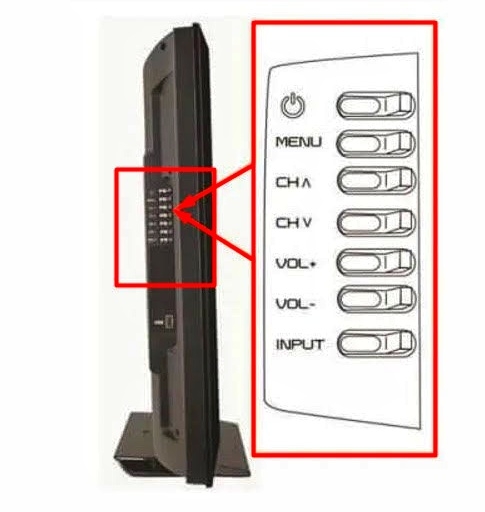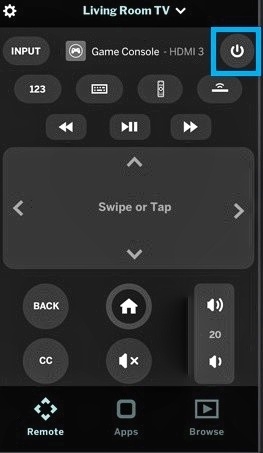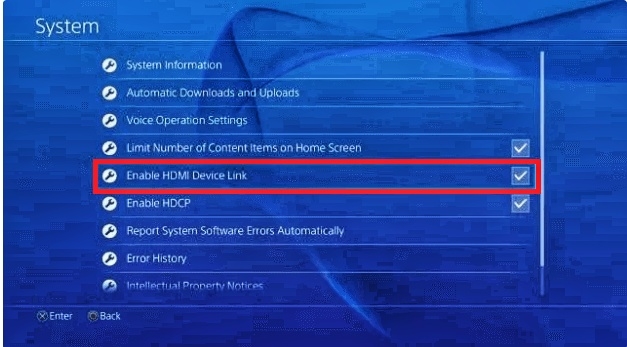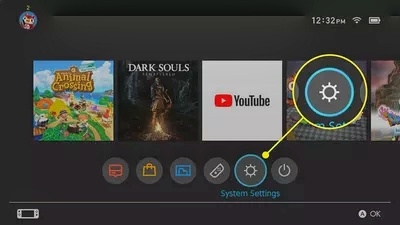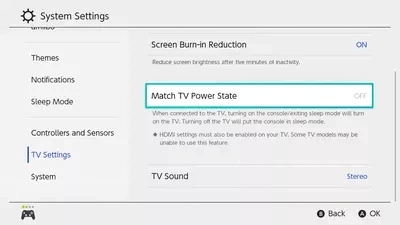But turning on your Vizio TV in such a situation becomes challenging! So, if you are looking for how to Turn on Vizio TV without a Remote, then we have got you covered!
How to Turn on Vizio TV without Remote?
With a better picture quality, top-notch quality HD series, advanced features, and affordable prices, Vizio TV stands as one of the top-rated television sets that originated in the US. Turning on Vizio TV without a remote might seem difficult. But in reality, it is not that challenging to use a Vizio smart television without a remote. Several methods will help you out for the same!
You can use buttons at the back of your Vizio TV with which you can turn it on without needing a remote.Modern Vizio TVs are built with Chromecast Support. You can use them to control your television by installing an app on your smartphone.Apart from using the power buttons or a mobile app, you can even use gaming consoles like PS4 and Nintendo Switch.
Now you don’t need to care where your TV remote is or whether it has batteries in it or not. We have put together a simple guide here to help you understand how to use your Vizio television without a remote.
Turn on the Vizio TV without a Remote by using Television Buttons.
Press Power Button on Vizio Smart TV, Volume, Channel, and input buttons simultaneously. However, Vizio hid these buttons to make the television look slim and modern. Furthermore, because the app and remote work so well, Vizio TV users rarely use buttons. If your TV remote has been missing for some hours and you want to change channels or increase or decrease the volume, then find it and use the buttons available on the backside of the television to turn it on.
Turn on the Vizio television Without a Remote by using the SmartCast Mobile App
Smartphones have a variety of sensors and are equipped with various sensors that you can use to control smart televisions by downloading a preferred app. For example, you can control Vizio TVs using the SmartCast app, compatible with Android and iOS devices. Here are the steps to use the SmartCast app to turn on your Vizio TV without a remote:
Head over to PlayStore or App Store, and download and install the SmartCast app.Open the app and click on Control, which looks like a television-shaped icon.Now, tap on Devices from the upper-right corner and select your Television to pair it with the app.A control menu will appear that you can use instead of your Vizio TV remote.
Kudos! You can now control your Vizio TV from the comfort of your smartphone without needing a remote. Further, if you see an avid gamer, you can set up a PS4 or Nintendo console to turn on your TV.
Turn on Vizio TV without a Remote using your PS4
Being a gamer, you might have a PS4 gaming console that is quite popular for gaming. The good part is you can use it for gaming and turning on your Vizio Television set. Here are some steps you have to follow to make your TV turn on by using the PS4 game console:
Use an HDMI cable to connect PS4 with your Vizio and switch on your PlayStationNavigate to Settings and select systemGo to Enable HDMI Device Link
After enabling Settings, whenever you turn on your PS4, you will see Vizio TV turn on automatically.
Turn on the Vizio TV without a Remote by using Nintendo Switch
If you have a Nintendo Switch except for PS4, you still have an excellent opportunity to turn on/off your Vizio TV using your gaming console. Here are the steps you can follow to turn on your television with the help of a Nintendo Switch:
Use a Dock to connect Nintendo Switch with Vizio Smart TVOn the home screen, select System SettingsFrom the left pane, click on TV SettingsNavigate to Match TV Power and toggle on the button
You can turn on or off your smart television with the help of the Nintendo Switch. Vizio Smart TV will automatically turn on when you switch on your Nintendo.
How can I turn on my Vizio TV without a remote?
You can turn on your television by using the SmartCast app, available for Android and iOS, or you can use side buttons. You can also try them on television if you have a gaming console like the PS4 or Nintendo Switch.
Is it possible to control a Vizio television without its remote?
Yes, you can turn on, turn off, adjust the volume, change channels, and do a variety of other things with your Vizio television without using a remote. You can use mobile applications, side buttons, or gaming consoles, whichever you prefer. In the above guide, you can find simple steps to make your TV controllable without a remote.
How do I turn up the volume on my Vizio TV without the remote?
You can use buttons available on the back of the television or use the available SmartCast app or a universal remote to turn up the volume. As mentioned above, you can also connect your PS4 or Nintendo to your TV to control features without a remote.
How do I program a universal remote for a Vizio TV?
Press and Hold the Device buttons simultaneously to enter the brand device code.
The Conclusion
Have you been tired of controlling your television with the remote? Do you usually forget after putting the remote somewhere? Now you can relax and sit peacefully to watch your favorite shows even if your Vizio TV remote is not with you. We hope our discussion above has helped you understand each method for turning on your Vizio television without a remote. To turn on your smart TV, you can use the side buttons on the television and a mobile app, a PS4, or a Nintendo Switch. Moreover, you can share your experience with us if you have tried any of the methods mentioned above.
How to Reset Vizio TV?How to Get Discovery Plus on Xfinity, Apple TV, Fire TV, Roku, Vizio TV, Samsung TV, Other Smart TVsHow to Get Paramount Plus on Xfinity, Apple TV, Fire TV, Roku, Vizio TV, Samsung TV, Other Smart TVs