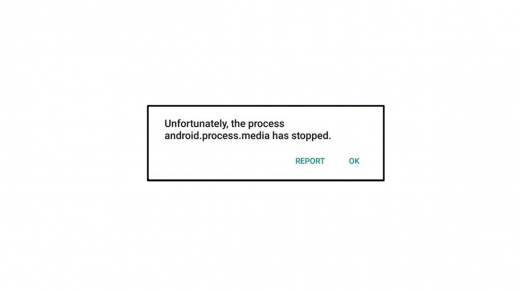How Truecaller gets your contact Details?
Have you ever wondered how Truecaller knows about your contact number and other info? Basically, if a person installs the TC App, the App asks for Contact Permissions. And the TrueCaller scans all the contacts in his phonebook and stores it over its server. Therefore, even if you do not use Truecaller but any person who had saved your contact and uses TrueCaller App, directly or indirectly gives access to his PhoneBook to the App making your details public. But situations do arrive when you want to remove yourself from Truecaller Database and unlist your name and number from Truecaller. Today in this post I will tell you all the methods to unlist yourself.
How Unlist Your Number from Truecaller?
Using an official Website
Step 1. Go to www.truecaller.com/unlisting/ Step 2. Enter your number that you’d like to remove. Step 3. Verify ‘I’m Not a Robot’ Step 4. You will now receive a confirmation message once your number has been successfully unlisted in 24 hours.
If you are a Verified User
If you’re Truecaller user and have verified your number you must first Deactivate your account.
Open the Truecaller application on your Smartphone.Tap on the 3 vertical lines/dots to open more optionsClick on settings.Now tap on about under the support tab.Scroll down and Deactivate account.Hit the Yes button.Now go to the official website and unlist the number as given in steps #1You will now receive a confirmation message of number unlisting. It may take 24 hrs for the change to take place.
Conclusion: The number will be unlisted within 24-36 hours but Truecaller doesn’t guarantee the permanent removal of the number. I recommend you to check the removal of your number and name from the directory on the continual basis. I hope the post was helpful. Do comment below for any assistance or support. If you’ve any thoughts on Unlist & Remove your Number from Truecaller Database, then feel free to drop in below comment box. Also, please subscribe to our DigitBin YouTube channel for videos tutorials. Cheers!
How to Fix android.process.media has Stopped? 10 Best iPhone Camera for Photography Best Apps to Watch and Download Free Indian Movies – Bollywood, South Indian and Dubbed
Comment * Name * Email *