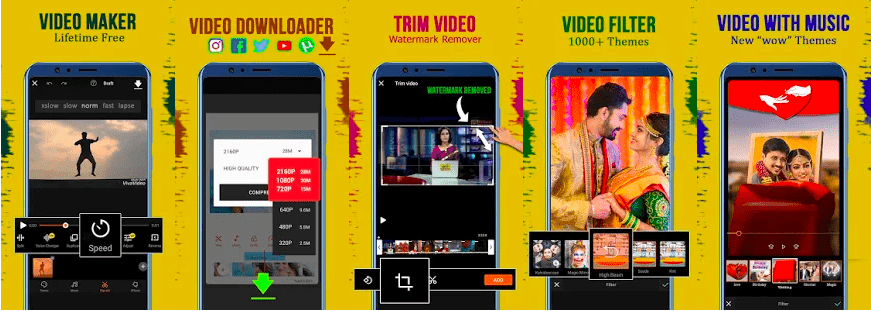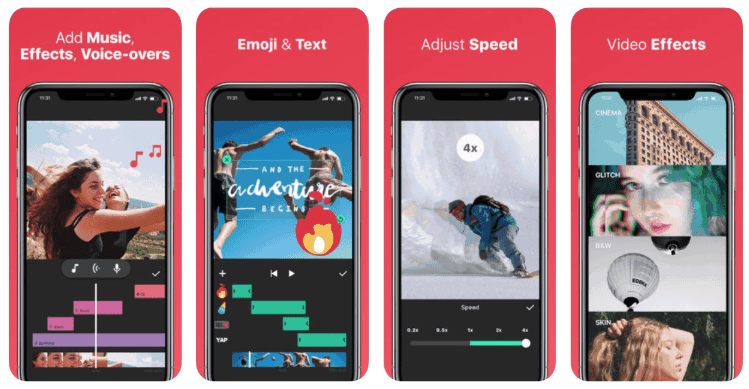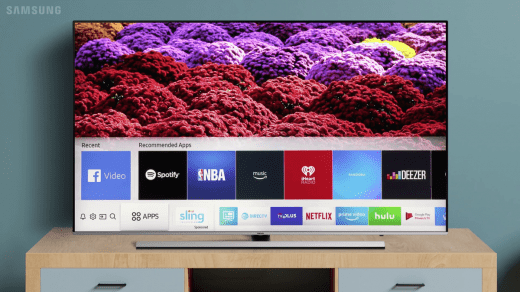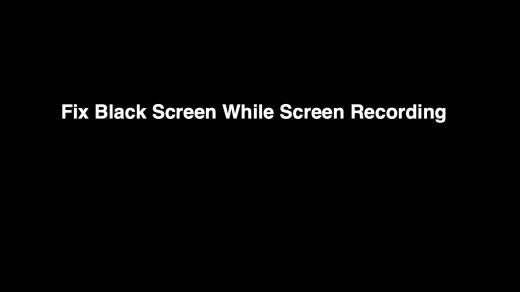What makes KineMaster so special is the video layer option along with 1000’s of assets to enhance the video manifolds. If you are looking for Video Editor Apps like KineMaster than I have listed some of the best alternatives to KineMaster. List of Best Kinemaster Alternatives for Mobile
Best Apps Like KineMaster
Here are the Best KineMaster Alternatives to Create Great Video Edits for your Android and iOS
1. Powerdirector
PowerDirector is the best Kinemaster Alternative available. It is a popular and powerful video editor App with video layer support. The application also has other popular video effects like slow motion, reverse video, background edit, and more. The App supports Chroma Key giving you the power to create cinematic visual effects. The App comes with all basic editing features needed to make the best Videomaker App. While the controls are kind of hard to understand for the beginners, however, once they get used you can create a very professional and effect rich video output with few minutes. It has numerous effects and transitions to add to your video creation. The PowerDirector also supports creating green screen videos and adding VFX effects. The PowerDirector has hosted a full list of video tutorials for learning enthusiasts.
Features of Power Director
In-depth Audio editorCombine picture and video in one movieChroma key for background editingVideo collage Effect PiP video overlayColour and Contrast ControlsBasic Editing abilities like trimming, splitting, merging, etc
PowerDirector – Android PowerDirector – iOS
2. FilmoraGo
FilmoraGo is an amazing Android video editor app with a lot of basic features readily available for free. You can perform the primary functions like cutting, trimming, adding themes and custom music, etc. You can also add the transitions, control speed for slow motion, add overlay text, and gifs to make video output attractive. Unlike many other maker tools that restrict users with a time limit or Watermark, the FilmoraGo gives unlimited time access without any Watermark. The App helps you create some stunning videos using clips and images. Those who are familiar with Editing tools for them it is no brainer how popular the software is for PC.
Select Photos and videosPick a Theme, add your favorite Music, Filters, Titles, and even Transitions.Export to storage or share online.
Best Video Editing App For Android, FilmoraGo (with Themes & Effects!)
What did I like?
A large collection of pre-built templates and effectsEasy to add custom music, and royalty-free sounds from the libraryAbility to add the motion graphic effects and overlay on the videoPhotos and video importing from external social sites like Facebook & InstagramThe video edits can be previewed in real-time
FilmoraGo – Android FilmoraGo – iOS
3. Adobe Premiere Rush
We all are aware of Adobe Premiere Rush and After Effects, they are the strong beast in the video editing field. Trim and crop videos, adjust audio, enhance color, and add video effects, titles, transitions, voiceovers, and more. Built-in professional camera functionality lets you capture high-quality content right from the app and start video editing with no watermarks immediately. Access built-in templates (some animated) and change the color, size, font, and more to make them uniquely yours. Browse 100s more free motion graphics templates on Adobe Stock and add to videos with no watermark. Add music to video, record voiceovers, and use advanced tools powered by Adobe Sensei artificial intelligence for sound balancing, noise reduction, and auto-ducking. Adobe Premiere Rush – Android Adobe Premiere Rush – iOS
4. VivaVideo
Viva Video is a popular video editor app. The App offers pro-level control without any watermark and all top features for free right away without any payment. You can download the App from the link below. The VivaVideo app is free to use but there are some limitations to the App like the edit has Watermark, you may be encountered with Ads, there is Time Limit and No Background Customisation option. But with the Paid Version of the VivaVideo App, you can access all these features. For professionals and amateurs alike, Viva Editor offers the pro level of control on the editing process over the mobile.
Features of VivaVideo
Trim and merge video clips in storyboard editingEnhance Videos with FX, stickers, music, filters, 3D transitions.Live dubbing over the videoUnlimited video length.Support multi-capture options: Basic| Selfie| FX| Funny | Music Video.Photo Slideshow MakerYou can edit, merge, trim, split, reverse, duplicate, rotate, blur, video reverse, video playback.
VivaVideo – Android VivaVideo – iOS
5. WeVideo
WeVideo is a video editor app for Android and iOS. A very easy and quick to create a video editor app which can make stunning videos from images and videos within seconds. You can add video layers and audio layers. Upload photos, video, and music clips and arrange them. Choose a theme, music, or sounds. Add text, transitions, voiceovers, slow motion, and other special effects, and finally, export the video with HD Quality.
Features of WeVideo
Trim and arrange video clipsPreview and trim music clips; even set the start time for your background musicVideo themes and video enhancing filtersAdd music and adjust tracksAdd a voiceover recordingUse the blurred background to enhance your vertical videos
WeVideo – Android WeVideo – iOS
6. Video Maker
Video Maker of Photos with Music & Video Editor is one of the easiest video editing tool with slideshow maker and picture motion effect. The App allows users to create videos smoothly with effects, filters, themes, doodles, gifs, animations, stickers, and background music. You can also trim, merge, voice-over, dub, split, compress and share the edits. Videomaker is a professional video editor App that will satisfy all your video customization needs.
Features of Video Maker
Create Cuts and merge themNumber of Themes for high-end effectsRoyalty-free musicBeauty effect and filtersImage animations and stickersVideo Speed controls
Video Maker – Android Video Maker – iOS
7. InShot
If you are a social media freak than InShot could be your best friend. The App is designed to cater to users who are fond of Facebook, Instagram, Tik Tok, and similar services. The App has a plethora of features that fast processing and simple design for quick results. Inshot for Android with features like advanced filters, effects, backgrounds, frames, video cutter, music, overlaps text and other features to create some dazzling edits.
Features of InShot
Filters and video effects (glitch effect.)Video brightness, contrast, saturation, control, etcAdd background music with fade effectVideo playback controlCrop, Trim and Merger mediaAdd text, stickers, gifs and moreRotate videoPhoto slideshow with inbuilt FX and animations
InShot – Android InShot – iOS
8. VideoShow
VideoShow is a popular Videomaker App. It has a unique cult following among many countries. The App offers all the basic editing functions. It is also an instant Video Editing App with a number of themes and graphic designs that you can embed onto a photo slideshow or a video. VideoShow also offers other basic tools for making an excellent video with all the FX using stickers, gifs, video and audio playback controls, and more.
Features of VideoShowHigh level of personalizationMulti-music, transitions, sound effects, and live dubbing50+ Themes for free and Multiple music effectsGif creator with sticker effectsFX, Trim, Cut and Merge effectsVideo reverse with Zoom effects and Compress Video file
VideoShow – Android VideoShow – iOS
9. Magisto
Magisto is an AI-powered video editor app for Android. It intelligently applies editing techniques including stabilization, object detection, filters, effects, and auto-crop to create eye-catching videos that outshine the average slideshow or collage. Apart from advanced features it also offers basic editing features like Trimming, Cutting, Merging, and more.
Features of Magisto
Built-in AnimationEffects and VFXAI-powered Editor EngineSmooth Usage with multiple effects
Magisto – Android Magisto – iOS
10. YouCut
YouCut is an App by InShot for a more detailed curation of the video. You get control over every basic editable aspect of the video. Create a fantastic photo show or a movie with cinematic FX in 4K quality to export. The App unlike most of the similar Apps does not come with any watermark on the output. YouCut is simple to use. I recommend this if you are going for some lightweight edits.
Features of YouCut
Video Merger, Video Trimmer & CutterVideo Splitter & SlicerNo WatermarkAd-free editingVideo Filters and Effects & Video Color AdjustBackground ChangerMusic input and effects.Video Compressor & Converter
Download YouCut
11. Quik
Quik — Free Video Editor for photos, clips, music App is one such quick editing App with which you can create effects without much editing as the App hosts a number of pre-built templates to choose from. You just need to select your favorite photos and video clips, choose the effect you wish to apply, rest assured will be done by the Quik in seconds. The App itself adds beautiful transitions and effects and syncs everything to the beat of the music. You undoubtedly could manually edit and add effects if you wish. If you are not willing to engage yourself in a layer by layer video edit you can go with Quik.
Features of Quik
Automatically adjusts and creates great effects by scrutinizing the images or videoChoose from 23 themes, each with transitions and graphicsAdjust the font, filters, and graphics to fit your style.Video Speed Controls & Geo-Tagging supportSupports all major video formatsStickers, animations, trims and mergeSimple without much complications
Quik – Android Quik – iOS Conclusion: Kinemaster is the best Video Editor App for Android with Chroma Key, Audio, and Video Layer Supports. The post above lists the best alternative apps like Kinemaster to create great video edits on your Mobile. If you’ve any thoughts on Best Apps Like KineMaster | Top KineMaster Alternatives, then feel free to drop in below comment box. Also, please subscribe to our DigitBin YouTube channel for videos tutorials. Cheers!
How to Install APK File on Samsung Smart TV? How to Screen Record Restricted Apps on Android: Fix Black Screen How to Blur or Hide Faces on Video on Android?
Comment * Name * Email *