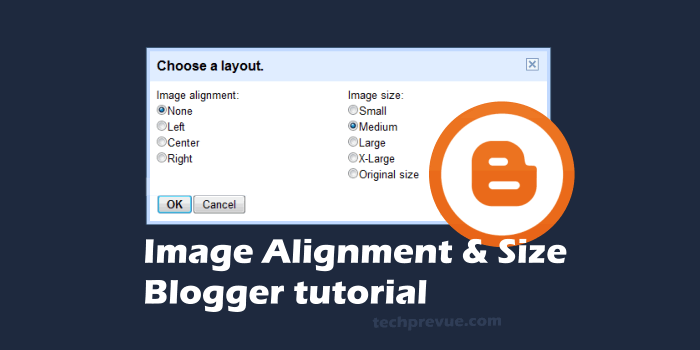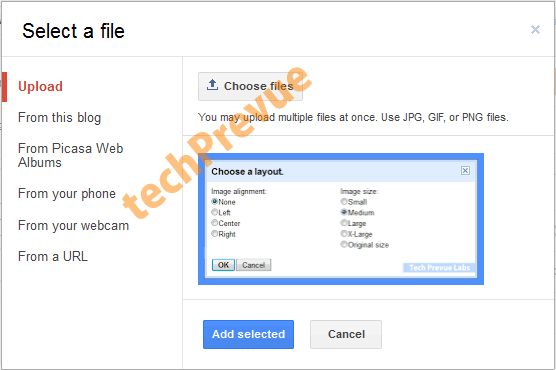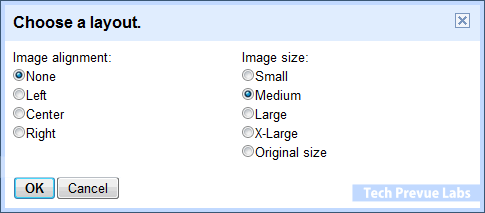Now when you’ll upload a photo in HTML Mode after completion of upload you’ll see this nag screen with following options. This screen comes after successful upload of a picture.
After that when you click on button Add selected then following nag comes in front of you. Which provide you available options to set image alignment and image size.
This update will definitely give ease to your blogging. I hope this would help you to improve image alignment and image size in a blog post. If still have an doubt or question please let me know.